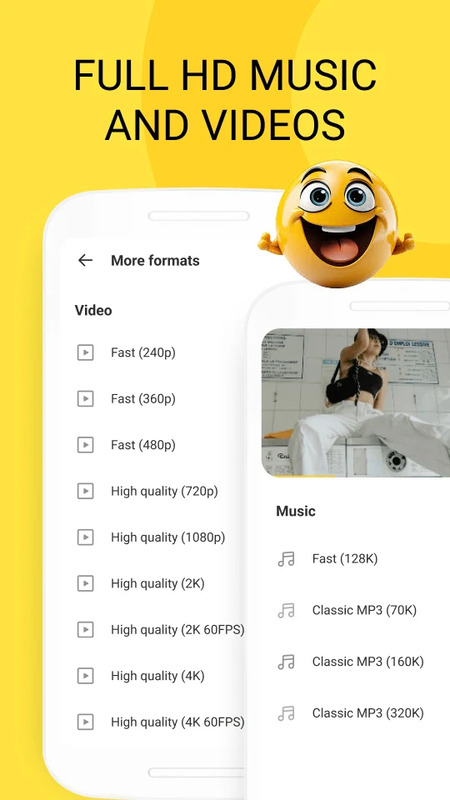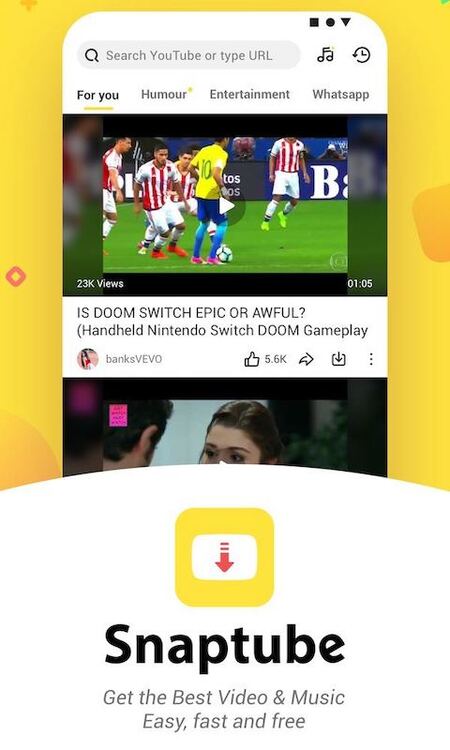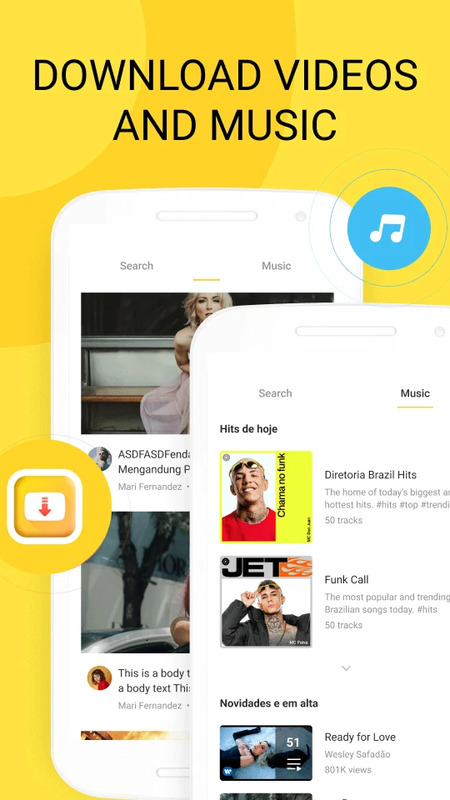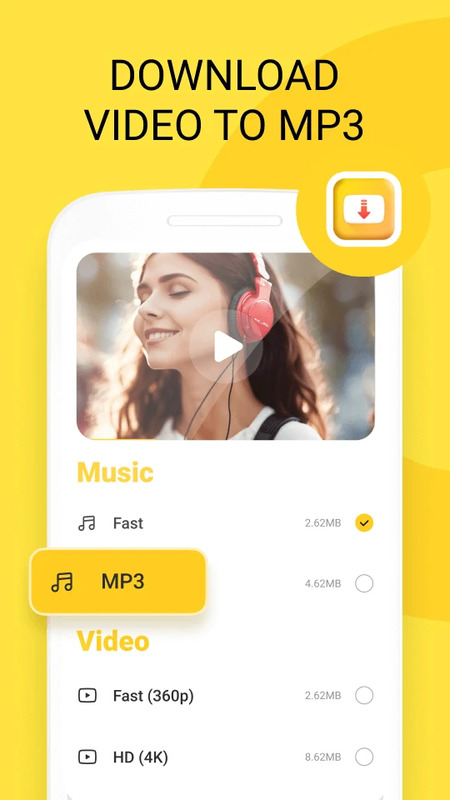Download Snaptube APK 7.34.0 Free for Android

- Android 5.0 +
- Version: 7.34.0
- 27 MB
Updated to version 7.34.0!
Snaptube APK: An In-Depth Examination for Android Users
Snaptube APK is an Android application designed to download videos and music from various online platforms. Its main function is to provide efficient, offline access to media content. Users can manage videos and audio files in a single, organized interface. This tool supports Android devices and is used globally to streamline media consumption and storage.
What Is Snaptube APK? Core Purpose and Everyday Use Cases
Snaptube APK serves as a media downloader and aggregator for Android. Its core purpose is to help users gather videos and music from a broad array of sources, including YouTube, Facebook, Instagram, and TikTok. With Snaptube, users can watch or listen offline, build personal media libraries, and manage content with ease. The app addresses common needs, such as conserving mobile data, watching without an internet connection, and accessing media from diverse platforms in a single environment. Centralizing downloads enhances convenience for everyday Android users who value flexibility and control over their media.
Key Features of Snaptube APK: In-Depth Breakdown
Multi-Source Media Downloading & Supported Formats
Snaptube APK enables downloads from over a hundred websites, encompassing video-sharing, music, and social networks. Supported formats are broad, allowing users to choose between video files (such as MP4) and audio files (like MP3 and M4A). This flexibility lets users extract audio tracks or download full videos, depending on their preferences or storage constraints. The ability to select between downloads video for later viewing or audio for music playlists gives users control over how their content is stored and enjoyed.
Resolution and Quality Control: From 144p to 4K and High-Fidelity Audio
The application provides options to select the quality of each download. Video resolutions range from low (144p) to ultra-high-definition (4K), making it possible to optimize downloads for device capability or available storage. Audio quality options are available, too, from 96kbps to 320kbps. This precision ensures that users can balance clarity of playback against the space their files occupy. For mobile use, smaller file sizes conserve storage, while higher qualities are suitable for larger screens or external playback devices.
Advanced Download Options: Batch, Playlist & Subtitles Support
Snaptube includes advanced tools for efficient downloading. Batch downloading allows users to select multiple items for download at once, while playlist support streamlines the process of gathering entire collections. Subtitle support enhances accessibility, making content easier to follow for those learning languages or watching foreign media. These features turn repetitive download tasks into a simple, organized process.
Efficient Media Management and Customization
The app is built for clear media organization. Inside Snaptube, downloaded content appears in a well-defined section, separated by type and source. Users may choose storage locations, such as internal device memory or SD cards, based on their needs. Sharing files with other applications is supported directly from the app, streamlining content distribution. Users can personalize the experience through night mode, customizable themes, and language settings, making media management both flexible and user-friendly.
Seamless User Experience: Browsing, Playback & Multitasking
Snaptube offers a built-in browser for searching and discovering content within the app. Users can enter URLs directly or use suggestions and trending media options. The integrated media player supports offline playback, and a floating window lets users multitask, watching videos while interacting with other applications. Media can be organized in personalized playback queues, supporting both quick access and curated viewing experiences.
Snaptube Versions & Feature Evolution: What’s New, What’s Improved?
Snaptube APK evolves with regular updates aimed at enhancing usability and expanding features. Notable advancements include the introduction of 4K video support, richer batch download capabilities, and interface redesigns for improved navigation. Each new version refines the way the app handles downloads, platform compatibility, and in-app management. The developer actively responds to user needs, making changes that improve speed, usability, and the overall user interface. This commitment to progress keeps Snaptube aligned with the shifting digital landscape and modern user expectations.
Key Feature Categories of Snaptube APK
Below is an overview of the main feature groups found in Snaptube APK:
| Feature Category | Description |
|---|---|
| Platform Support | Downloads from major social, video, and music sources |
| Format Flexibility | Supports video (MP4) and audio (MP3, M4A) formats |
| Quality Selection | Offers video resolutions from 144p up to 4K and various audio qualities |
| Batch Tools | Enables downloading multiple videos or playlists at once |
| Subtitle Support | Provides options for downloading subtitles with videos |
| Built-in Browser | Features in-app web browsing and direct URL input |
| Media Player | Supports offline playback and floating window for multitasking |
| Customization | Includes night mode, theme, and language options |
| Storage Management | Allows choice between internal or SD card storage |
Developer Spotlight: Mobiuspace and Their Vision
Snaptube is developed by Mobiuspace, a technology company with a global perspective. Although rooted in China, Mobiuspace designs apps that serve users worldwide. Their approach aims at regular updates, adapting features to address the needs and preferences of a diverse user base. The developer’s vision centers on making powerful yet straightforward tools that enable seamless access to digital media.
Why Snaptube APK Stands Out: User-Centric Benefits at a Glance
Snaptube APK distinguishes itself by offering practical, user-focused features integrated into a clear, efficient interface. Users benefit from support for a wide range of platforms and formats, strong download organization tools, and robust customization options. The developer's ongoing improvements reflect a responsive approach to evolving digital media habits. For Android users seeking a reliable way to manage and enjoy downloaded content, Snaptube APK presents a comprehensive, adaptable solution.
FAQs about Snaptube
- Updated January 16, 2025
- Price$0
- Installs 145 +
- Rated for 12+ years
At HEYAPKS, you can quickly download the latest version of Snaptube.apk - No registration or SMS required!